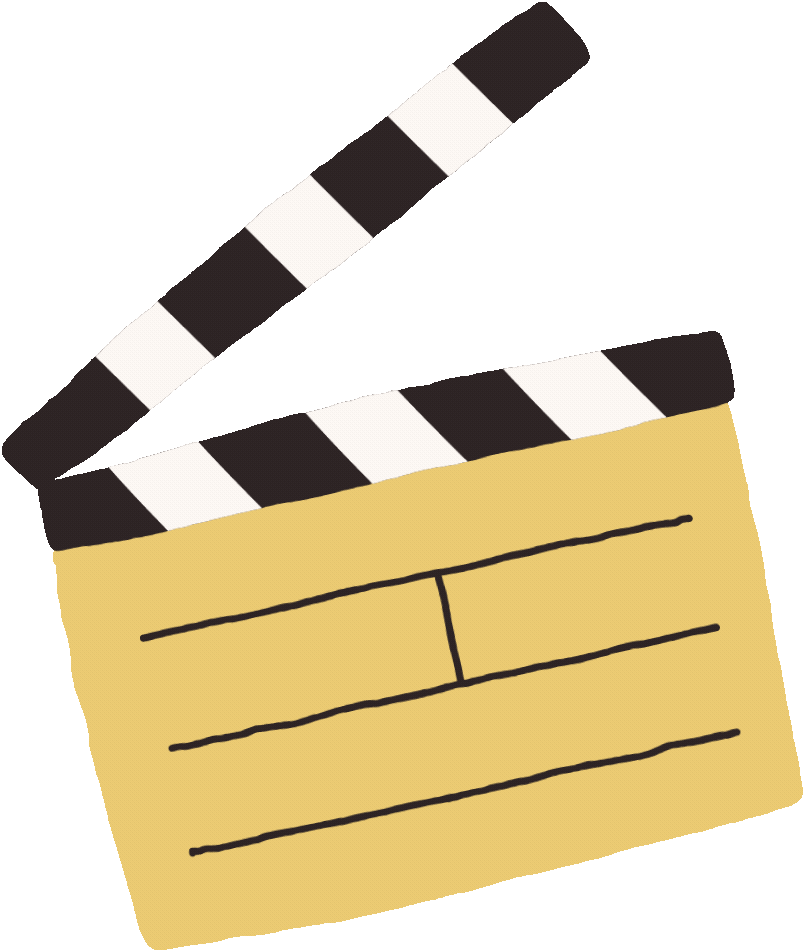
Creating Your Vide o
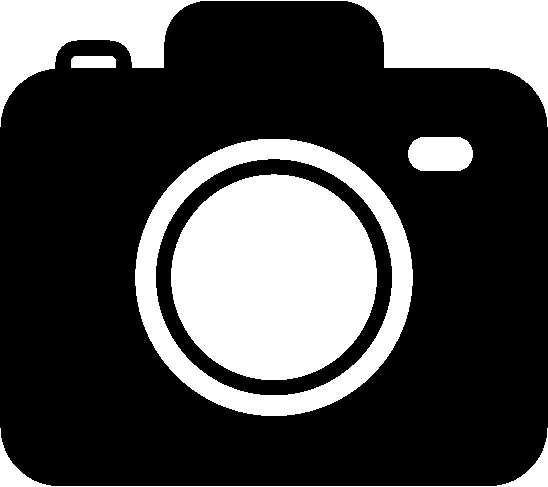
Privacy comes first
Any person appearing in your video should be supplied with a copy of the GAROP Privacy Notice (download here) and must complete a Media Subject Consent Form (download here).

Be creative with your video
Explore ways to incorporate the slogan ‘Age With Rights!’ and other campaign assets, such as the red orange colour clothing or virtual background to make noise (click here to read more).
We want to showcase the vibrant, diverse membership base of GAROP, perhaps record your video somewhere that showcases what makes your organisation or country special!

To capture the video:
Using
Phone
- 1. Open the camera on your phone;
- 2. Select the video function and record in
- landscape mode.

3. Shoot the video from a medium close-up to ensure the video is clear and the audio is good quality

4. If you have a microphone, please use it to make sure the audio is clear.
5. If you don’t have a microphone, make sure you’re recording somewhere with no (or very low) background noise. Try not to record near busy roads, crowds, or places with lots of wind.
Using ZOOM
You can also utilise Zoom to record your statement. Try to emulate the staging detailed in the iphone instructions above (landscape, medium-close up, quiet location, use a microphone if you can).
You can also utilise Zoom to record your statement. Try to emulate the staging detailed in the iphone instructions above (landscape, medium-close up, quiet location, use a microphone if you can).
To record using Zoom:
1.Open the Zoom app;
2.In Zoom settings, update your display name to include your country. You can also click here for instructions on creating an Age With Rights Virtual Background;
3.Click “New Meeting”, ensure your video and audio are turned on by looking at the camera and microphone icons in the bottom-left corner of the screen;
4.Click the “Record” button on the bottom task bar to record your video.

Subtitling Your Video
GAROP is an internationally diverse network, full of different communities speaking different languages! We encourage you to record your video in the language of your choice;
If you record your video in another language, please try to add English subtitles yourself to ensure your message can reach the widest audience. This document explains how you can do this using YouTube (revised document, originally created by the UN OHCHR);
If you record your video in a language other than English and you are not able to add your own subtitles, please send it to us with an English translation in a Word document and we will try to help with this where we have the capacity to support.

Your video
If you share your video with us along with your signed consent form then we will upload it to our website and YouTube channel.
We will also share and promote your video around the UN meeting in April 2023 on older people's rights, especially where your chosen topic is relevant to discussions taking place
Increase impact
of your video

1. If possible, upload the video to your own organisation’s website or YouTube channel and promote it through your own social media channels.
2. Encourage other individuals or organisations you work with to share the video through their own networks and communication channels.
3. Show the video at events being organised for the Global Rally 2023 or in relation to the UN meeting in April 2023
4. Send it along with a Press Release to local media contacts for the Global Rally 2023 or in relation to the UN meeting in April 2023.
5. You could share the link to the video directly with your contacts in government or tag them in your social media posts to get their attention if appropriate. Also make your government contacts aware of any media coverage the video, press release or event have gained.